Pixel Fonts: A Godot Tutorial
I posted a thread on Twitter a while back with a guide to ensuring pixel fonts are properly rendered in Godot, but thought it'd be useful to share here too (with thanks to PanossaYT for the suggestion!)
First off, you'll want to ensure that your fonts are rendered at the size specified - my fonts specify this in their titles, but for fonts taken from elsewhere online be sure to check the creator's page!
Next, open the font's import settings in Godot. If you're having difficulty finding these, just double click on the font file in the FileSystem at the bottom left of your screen.
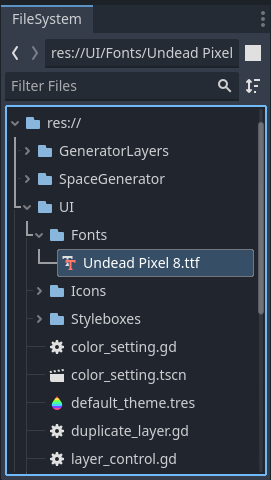
From here, check that the following settings are correct:
- Antialiasing should be set to "None"
- Generate Mipmaps should be off
- Hinting should be set to "None"
- Subpixel Positioning should be disabled
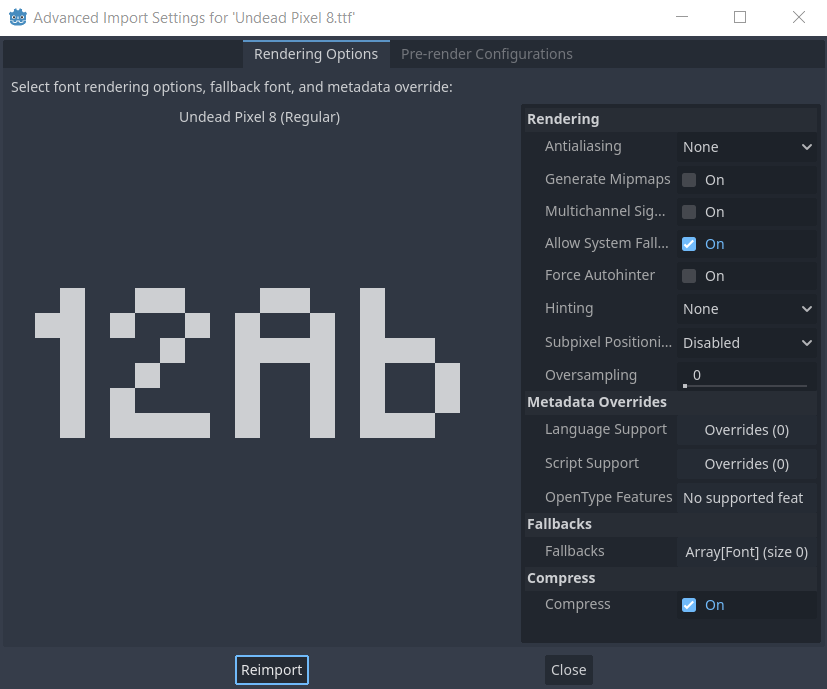
Once all settings are correct, just click the reimport button to reimport and you should be all set!
As always, feel free to leave a comment or DM me on socials if you run into any issues, more than happy to help if I can :)
Get Not Jam Font Pack
Not Jam Font Pack
A collection of 28 CC0 pixel fonts
More posts
- Version 1.9.0Mar 28, 2025
- Version 1.8.0Jan 31, 2025
- Version 1.7.0Oct 11, 2024
- Added Not Jam Mono Clean 8Sep 20, 2024
- Version 1.5.0Sep 06, 2024
- Added Undead Pixel Light 8Feb 14, 2024
- Added Not Jam UI Condensed 16Dec 01, 2023
- Added Bore Blasters All Caps VariantNov 27, 2023
- Added Bore Blasters 16Oct 27, 2023
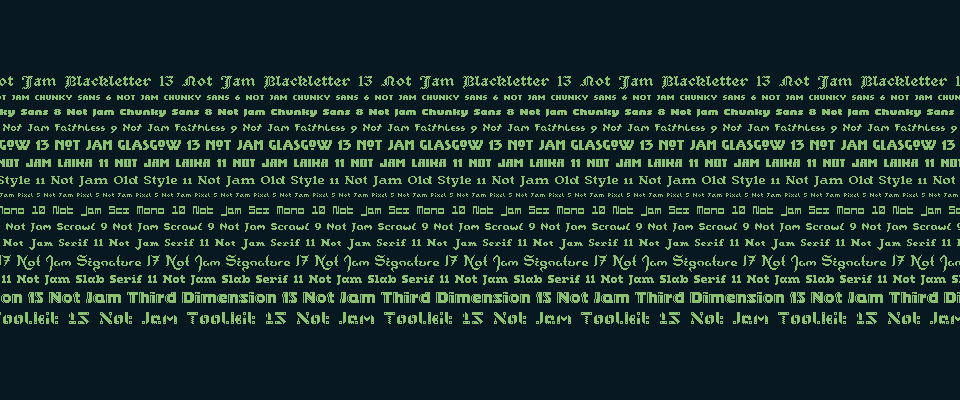
Comments
Log in with itch.io to leave a comment.
Clicking "On" on the "Multichannel Signed Distance Field" fixed it for me. Might be a new thing now with Godot 4.4. Thank you for such great fonts and the tutorial!
You're the hero Godot needs